1 TL;DR
- Notion is a productivity software that can be used to create databases, manage tasks, take notes etc.
- Download Notion and using the links given below, ‘Duplicate’ the templates to your workspace
- Made five templates using Notion which features a literature tracker, research diary, task manager, book list tracker, movie list tracker and a finance tracker
- Those who want to download all the templates in one go, click here
2 What is Notion?
Notion is a productivity software which can be used to create databases, manage tasks, take notes etc. Its best known for its ability to make large collaborative databases where you can invite and work together with other people. In simple words, Notion can give you a personal Wiki experience by helping you manage your everyday activities.
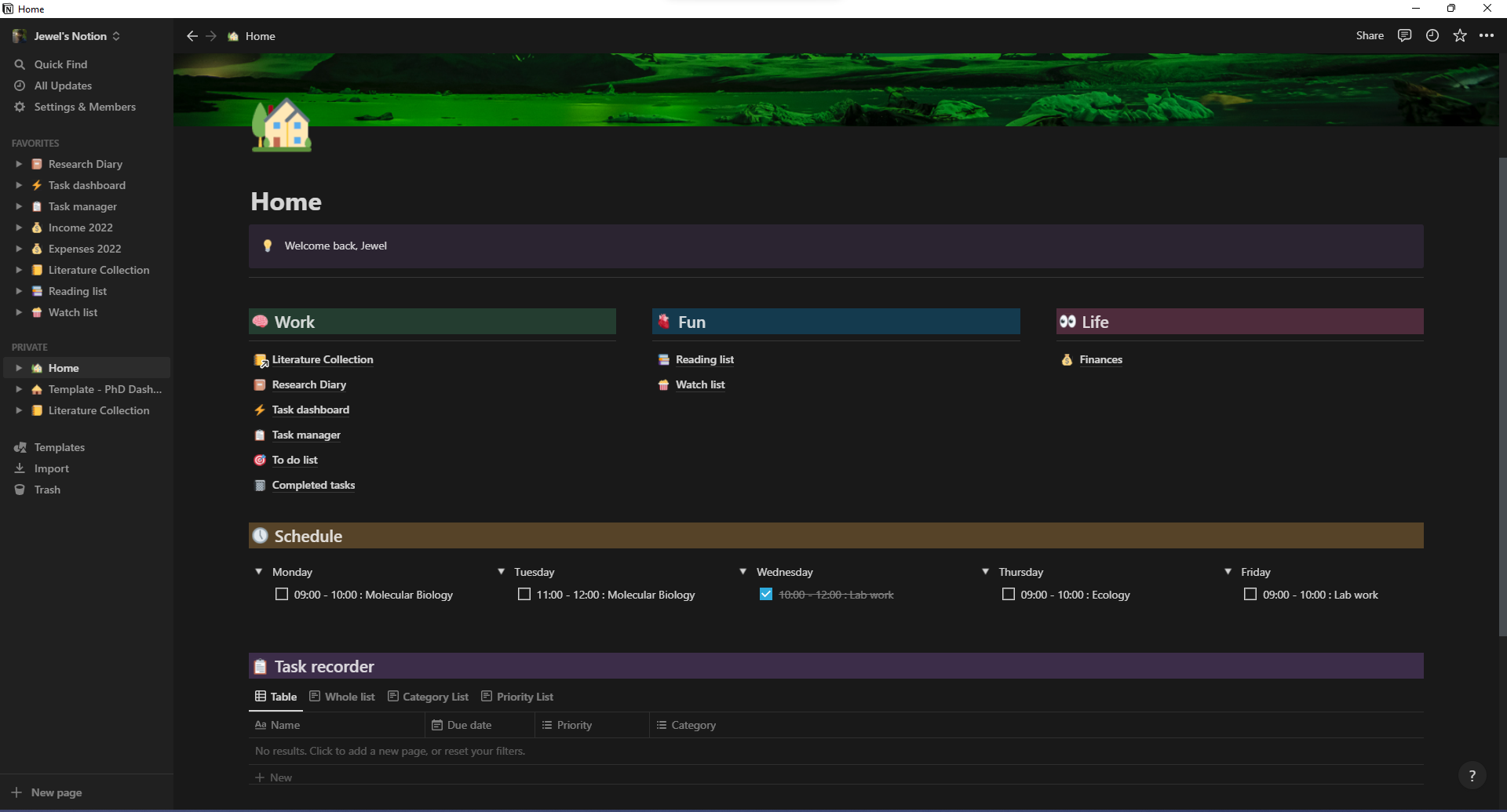
Here is an introduction video from Notion themselves.
3 My Notion story
My journey in discovering Notion came from my quest to find software that can track the research papers that I read. Naturally for this purpose, I began to use a reference manager software, Zotero, which is free to use and is open source. Zotero even comes in with a built-in pdf reader which you can use to highlight, comment and insert notes within a research paper This was very helpful as it enabled me to write my thoughts about the paper and summarize its results, which can be helpful if you are writing a research paper for yourself where you will be citing other papers. But soon I realized a big problem. The problem is that Zotero does not provide a clean user interface to show the summary notes I made on a research paper. What I was looking for was a tabular interface which had columns titled ‘title of the paper’, which is followed by the ‘summary’ column, where I list down a summary of the paper as bullet points. The rest of the columns can contain other relevant information about the paper.
| Title | Authors | Date added | Year of publication | Summary | URL |
|---|---|---|---|---|---|
| Glyphosate impairs collective thermoregulation in bumblebees | (Weidenmüller et al., 2022) | 22-June-2022 | 2022 | 1. Glyphosate sugar water reduced life expectancy of worker bees 2. Glyphosate affected bees invest less time in incubating the brood |
https://www.science.org/doi/10.1126/science.abf7482 |
Now Zotero is not expected to have features like this simply because it is a reference manager and not a note-taking application. So I began looking for an application which can provide this exact feature. A simple Google search lead me to people suggesting Microsoft Excel and Google docs as their note-taking apps for summarizing the research papers they read. It sure works but is extremely cumbersome. You have to manually fill in all the columns and that is unnecessary work. Also, it’s not an elegant way of categorizing the data. I wanted something highly customizable and at the same time automated to an extent. Something similar to Zotero, where you can just simply add the pdf file of a research article and it automatically populates relevant details like Title, Authors, Year etc by grabbing information from the internet. And to my surprise, I came across a tweet on Twitter which had exactly what I was looking for. Thank you @thoughtsofaphd for that tweet.
Literature Tracker 2.0: Create a FREE customizable database in @airtable for keeping track of all the papers you download (and maybe read😂).
Please share if you find it helpful!
⚡️Here’s an easy step-by-step guide: https://t.co/jBQ0XeQahg
cc @AcademicChatter pic.twitter.com/jLAkIlM2wQ— thoughtsofaphd (@thoughtsofaphd) January 7, 2022
In the tweet, I learned about a new software called Airtable and by following the guide given in the tweet, I made myself a literature tracker for managing the summaries of the papers I read.
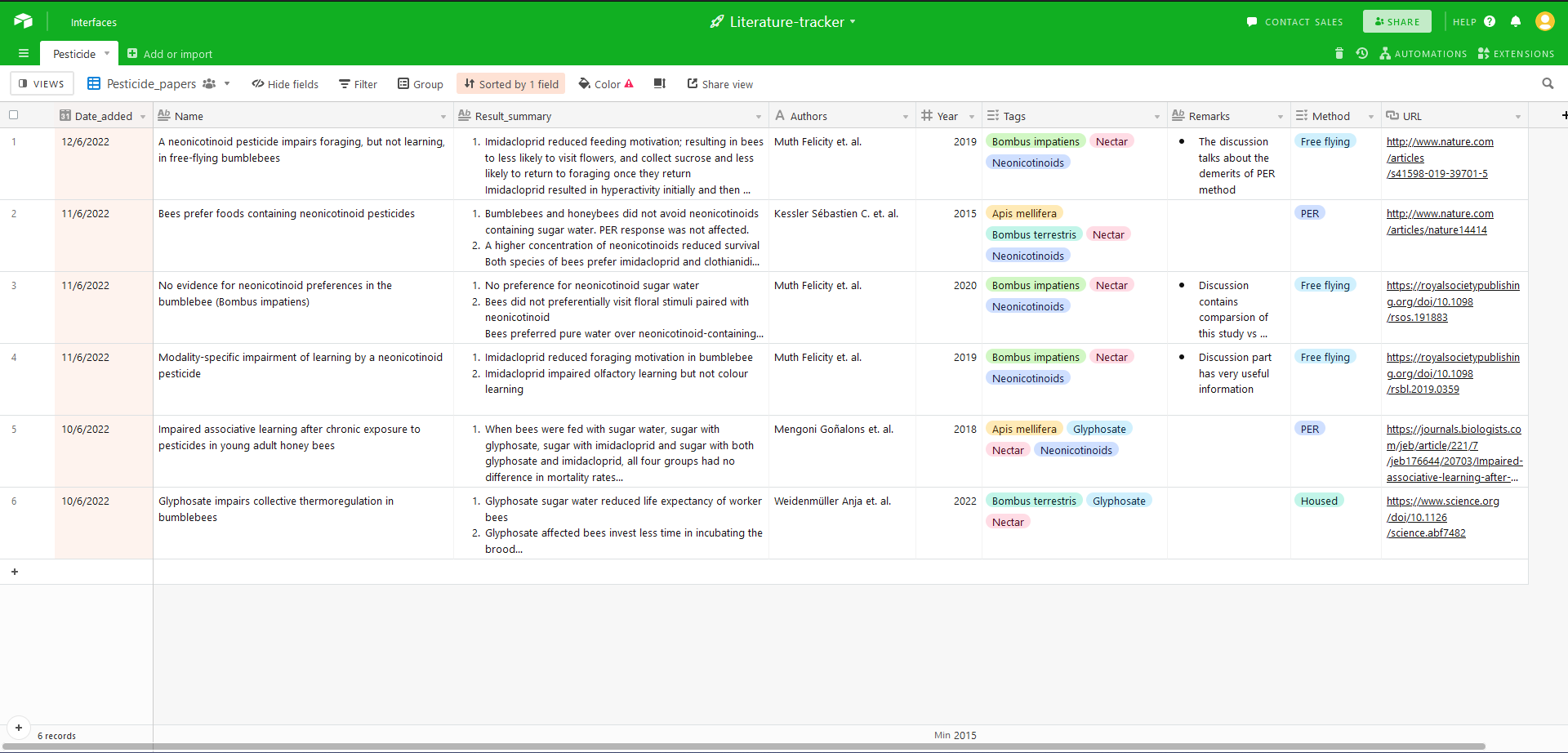
Everything was going smoothly and I was in love with the new user interface Airtable provided. But I was still annoyed by the fact that I have to manually type in the basic information like “name of the paper”, “authors name” etc. and quite frankly it was becoming quite tedious as the number of papers in my collection grew in number. Humans aren’t meant to write standard titles. If there was some way to connect Zotero to Airtable that would have made my life easy. So upon searching for a solution I came to know that there is an integration feature developed by Avana Vana. But upon reading about the feature on Github I quickly realized that it was beyond my current ability to comprehend what was happening and how to implement it. So I did what any honest person would have done after that. I gave up on Airtable and went to look for an alternative. And that’s how I came to meet Notion!
As I began learning about Notion I quickly realized the rich potential it offered. Initially, I just wanted a tabular database where I could efficiently write down the summaries of the papers that I read. But upon seeing how others use Notion in their daily life, I couldn’t help myself to try those features, expand on them and implement them in my day-to-day activities. So after putting in some hours in learning Notion, I was able to create a beautiful template which housed a database storing all the details of the papers I read. In addition to this template, I also made a few other ones focusing on various other day-to-day activities.
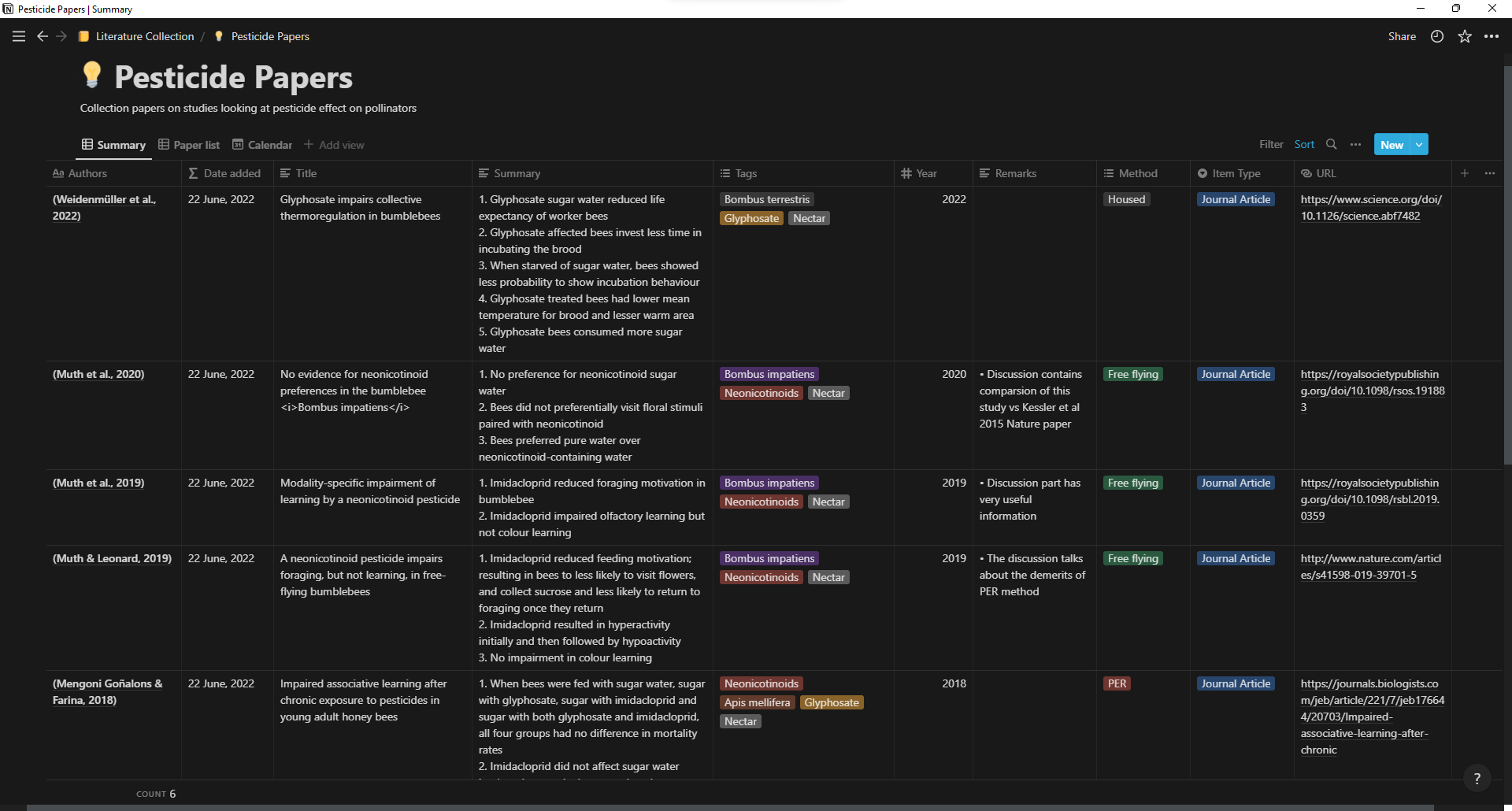
This new template is a significantly improved version of the Airtable template I had before. One of the best improvements was that this one is now automated. So no more wasting time by manually typing words in boring columns. With the help of the plugin Notero by David Vanoni, you can seamlessly integrate your Zotero literature collection with your workspace in Notion. This plugin was a game-changer for me. And thus began my Notion journey starting from this literature tracker template. In addition to this literature tracker template, I also made a few other ones focusing on various other day-to-day activities. If you are interested in how to use the template in Notion and how to get them, I have written separate articles, focusing on each of these templates. You can learn more about this at the end of this article.
4 Do you need Notion?
Consider Notion as a LEGO set that you had when you were a child. You can build almost anything with Notion and it is tailored to give you a personal Wiki experience. You are mostly only limited by your creativity and needs. The learning curve for Notion is not a hard one and it’s pretty much self-intuitive. Whatever I was able to do until now required only a week of self-learning. With that said you can also get a wide variety of templates, mostly for free which can satisfy most of your needs. Most features of Notion are free for personal use but they also have different subscription-based plans for advanced power users. You can learn more about their plans here. Also, keep in mind that you need an active internet connection to use Notion.
Now let us answer the elephant in the room. Is it secure? The answer is yes and no. Notion uses encryption to encrypt data when it is been sent and received between the user and Notion. But created databases that are stored in Notion’s cloud service are not encrypted. This means employees of Notion can access your data. Notion has a strict data security policy and claims that they will only access user data with prior permission from the users themselves. The reason why they don’t use end-to-end encryption is because it would make certain features like ‘full-text search’ impossible to implement. As for Notion’s data security commitment, they are part of the Security First Initiative which pledges to put security first by sharing their security information proactively with their customers. So in my opinion I think it’s safe to use Notion unless you create tables containing your credit card info or account passwords. If you are a researcher, I would also recommend that you do not attach any sensitive research data to Notion. With over 30 million users and with strong ideals on user security and data protection, Notion is as good as any other productive software like Slack, Evernote etc. in terms of data security. So I don’t think you will face any problem when adopting Notion for your daily activities.
5 Installing Notion
If you are interested to try out Notion and seeing if it works for you, then please follow these steps.
- Go to Notion website and sign up for a free account. You can use your Gmail account for a quick sign-in.
- Notion can be used from your browser itself. But if you want to work from your desktop, please install the desktop app.
- Now you are ready to use Notion.
It can be pretty overwhelming at first, but as soon as you get familiar, you will learn to do a lot of cool new stuff with it. There are many YouTube videos and web articles that will walk you through the basics of Notion. A good place to start is by watching this YouTube video by Notion itself where they introduce the basics of Notion.
Now my goal is to not make you watch multiple tutorial videos and bore yourself to death. Instead, I would like you to have a goal in mind. How I came to learn Notion is that, as I mentioned before, I wanted to have a ‘literature tracker’, so having a goal sets me up to see which features in Notion would help me build it. As Notion has a lot of features it can be too much on your plate in trying to learn about all these features. So proceed to go goal by goal. Rome wasn’t built in a single day! If you are learning any new skill it’s always helpful to visualize why you are learning this skill and what you want to use it for? A sense of purpose can make the learning process more enjoyable and satisfying in the end.
Now I am aspiring to be a researcher, so naturally, that made me interested in using Notion for what would be my plausible PhD journey in the future. For this reason, I have made a couple of templates tailored to ease up my workflow when I start my PhD. At the time of writing this article, I am using Notion as a literature tracker, research diary (I will start using it once I get a PhD position), task manager, movie and book list tracker and as a simple finance tracker. If any of these templates interest you, then you are lucky as I have made all of them free for use! Furthermore, I have also written tutorials for some of these templates which you can read and get a better idea of how to use them.
6 Tutorials on the templates
- Using Notion as a literature tracker.
- Using Notion to keep a research diary.
- Using Notion as a task management software.
- Using Notion as a reading list tracker and a movie list tracker.
- Using Notion as a simple finance ledger. (I am still in the process of developing it, you can download the current version from the link)
If you want all these templates at once, then I have made a master template which has all of them together. You can get it here.
I hope you find the templates useful and I wish you all the best in learning Notion. You can share your feedback and thoughts about the templates in the comment section below.
Useful References
Reuse
Citation
@online{johnson2022,
author = {Johnson, Jewel},
title = {My {Notion} Story},
date = {2022-06-28},
url = {https://sciquest.netlify.app//posts/notion_intro},
langid = {en}
}